BetTrader Features
BetTrader Features
Fast Price Refreshes
By using BetTrader you get to see and react to Betfair prices in near real time. BetTrader refreshes prices every 200ms, compared to people using the Betfair.com website who see a single price refresh between every 1 & 15 seconds.

Betfair.com
price refreshes
VS
BetTrader
price refreshes
One-Click Bet Submission
Submit Back or Lay bets at any price with only one click of the mouse on our signature Ladder trading interface or the grid and sports mode.
Faster bet submission speed puts you well ahead of the pack when opportunities arise. Get to the front of the queue more often.
BetTrader Ladder Interface
Prices are displayed in a rigid vertical ladder with the bids and offers moving up and down the ladder.
This ladder view is a very popular trading interface on the world’s financial markets, and BetTrader was the first Betfair trading software to offer this interface to Betfair traders.
- Price literally moves up and down
- Visualise up and down price movements much easier
- Submit bets instantly (one click) at any price
- See gaps in the prices instantly
- One-click movement of unmatched bets up and down
- One-click hedge
- Right-click stop loss
- See Traded Volume, Traded Amounts & Matched amounts
Training Mode
Training mode lets you test out BetTrader and get used to all the features without risking any money.
This means that you can learn to trade on Betfair or test out a new system without any risk. The application uses the live Betfair data which means that you can get a feel for the market without putting any cash at risk.
To use training mode your Betfair account must be funded, also the money you back or lay will not have any influence on the market, thus trading in Training Mode can never be a true representation of using real money.
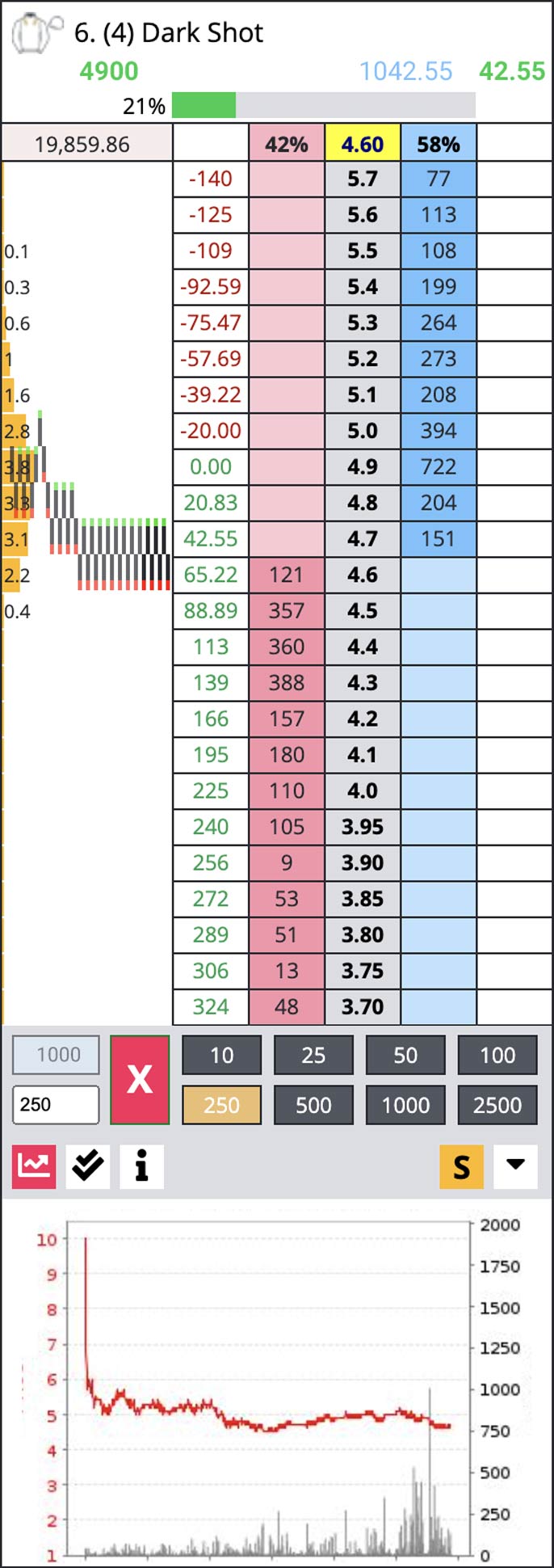
More BetTrader Features
Live Offered Prices
Live Last Traded Price
Live Volume Figures
Live Graphs
One Click Hedge
Net Button
Vertical Ladder Display
Ladder Auto-centre
Countdown/Stopwatch
Tools & Automation
Stop Loss
Tick Offset
Fill or Kill
Order Cancels Order
Back & Lay
FREE or Flexible Subscription
After your free trial BetTrader will run in free mode unless you upgrade to one of our flexible subscriptions.
A subscription (and the 14-day trial) gives you the full speed product, utilising up to 20 Betfair calls per second and five price refreshes a second.
If after the 14-day trial you do not wish to subscribe, BetTrader still works but the following applies:
- One price refresh every second (instead of five a second)
- No access to Sports Mode
- No access to Training Mode
Visit the BetTrader Subscription page to learn about our pricing.
