BetTrader Software for Windows PC
BetTrader for Windows v7.1.2
Get started totally free, no credit card or payment required! Free 14-day trial.
Note:
You need a Betfair account to use BetTrader.
Works with Windows 7, 8, and 10.
Scroll down for installation guide, upgrading BetTrader or general help.
If you are having issues with BetTrader please write to us directly at: support@racingtraders.co.uk.
Getting Started
Download the latest version of BetTrader by clicking the ‘Download Now’ button above, this will download a file called BetTrader.Setup.exe into your Downloads folder. Double click to run, depending on your version of Windows you may be prompted multiple times to let BetTrader perform actions while installing on your computer.
Launching the application
BetTrader has two main components, the BetTrader Tray and the BetTrader Application. Double clicking the Desktop icon launches the BetTrader Tray into your system tray, right click on this tray for the menu. On Windows you will need to click a small upward arrow to see the tray icon. Click to open the application in your favourite browser and you will be promoted to log in.
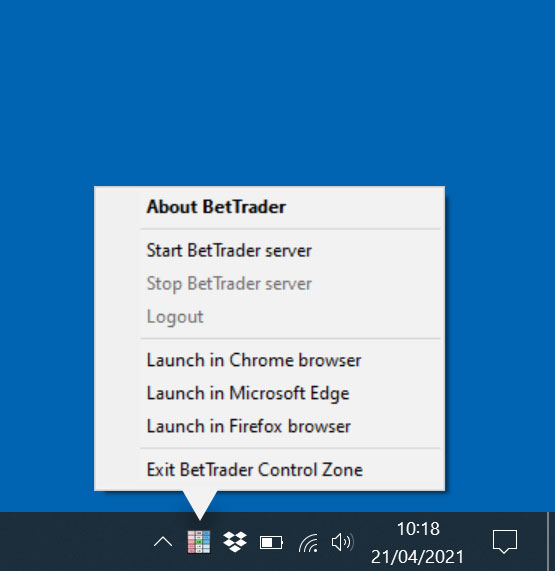
Compatibility
BetTrader works on all major version of Windows including: Windows 7, 8, and 10. It is designed to work in the major browser choices.
Betfair Account
Your Betfair account must be funded to be able to log into BetTrader. The email address you use when you first log into BetTrader will be locked to that Betfair account. To use a second Betfair account with your copy of BetTrader you must log in using an alternate email address.
IMPORTANT
Click StopBetTrader Server if you already have it running on your computer and click Exit BetTrader Control Zone before proceeding to install the new version.
Upgrading BetTrader
If you already have BetTrader on your computer and you have been sent to this page as a new version has been released, simply download the latest version of BetTrader by clicking the button above, this will download a file called BetTraderSetup into your Downloads folder.
Help & Support
Firstly check out the BetTrader user manual.
To speak to us directly you can mail support using this support form and will get back to you very shortly.
