BetTrader Subscriptions
To use all the features after a free trial BetTrader requires a paid subscription (see pricing). After your 14-day free trial, and without a subscription the software runs in free mode.
Your Free Trial
The first time you use BetTrader you will be given a free trial of the software. The free trial lasts for 14 days and gives you exactly the same functionality as a paid subscription.
You can easily check when your trial (or current subscription period) ends by looking at the date displayed below your Betfair account information in the left panel of the software:
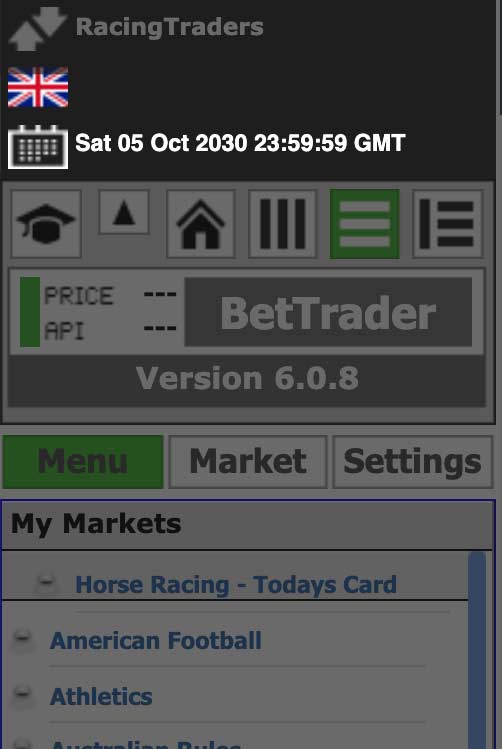
At any time during the free trial, you can purchase a BetTrader subscription. If you elect not to purchase a subscription BetTrader switches to free mode at the end of the trial.
Free Mode
Without a subscription (and if a free trial is not active), BetTrader will operate in Free Mode.
If you are in free mode the date displayed below your Betfair account information in the left panel of the software will be replaced by Expired, Turbo Speed Off. Free mode is a restricted mode allowing you access to the BetTrader Grid only with much slower price updates. The free mode also doesn’t allow you to access either The Ladder Mode, Training Mode or Sports Mode.
BetTrader with a subscription has up to 5 price refreshes every second!
Paid Mode (Subscribed)
Once you have an active subscription (or if you are currently on the free trial) BetTrader runs in full mode with all features turned on. Paying via one of the payment links on the homepage will activate paid mode immediately, although you may need to log out and back in to see the change. If you pay via Skrill you will need to email support to activate your subscription.
Full Speed Refreshes
BetTrader runs in full speed mode with up to 5 refreshes per second.
Grid Mode
BetTrader’s Grid Interface is similar in appearance to Betfair’s website interface but it displays 5 prices either side instead of only 3.
Ladder Mode
BetTrader’s Ladder Interface displays Betfair prices on a vertical ladder, with an even more efficient one-click bet submission process.
Sports Mode
Our Sports Interface allows you trade across all the markets that make up a Betfair event.
Training Mode
Learn to trade on Betfair or test out a new system without any risk. BetTrader uses live Betfair data —using real world matching— get a feel for the market without putting any cash at risk.
Priority Support
Subscribers get access to priority support.
