The Closed Market Report
Once the event has finished Betfair will close and settle the market, which normally takes about 5 minutes. BetTrader will then produce a closed market report. You will need to leave the market tab open in order to generate the report – if you close the tab down and then reopen it after the market is closed, BetTrader will simply tell you that the market is closed.
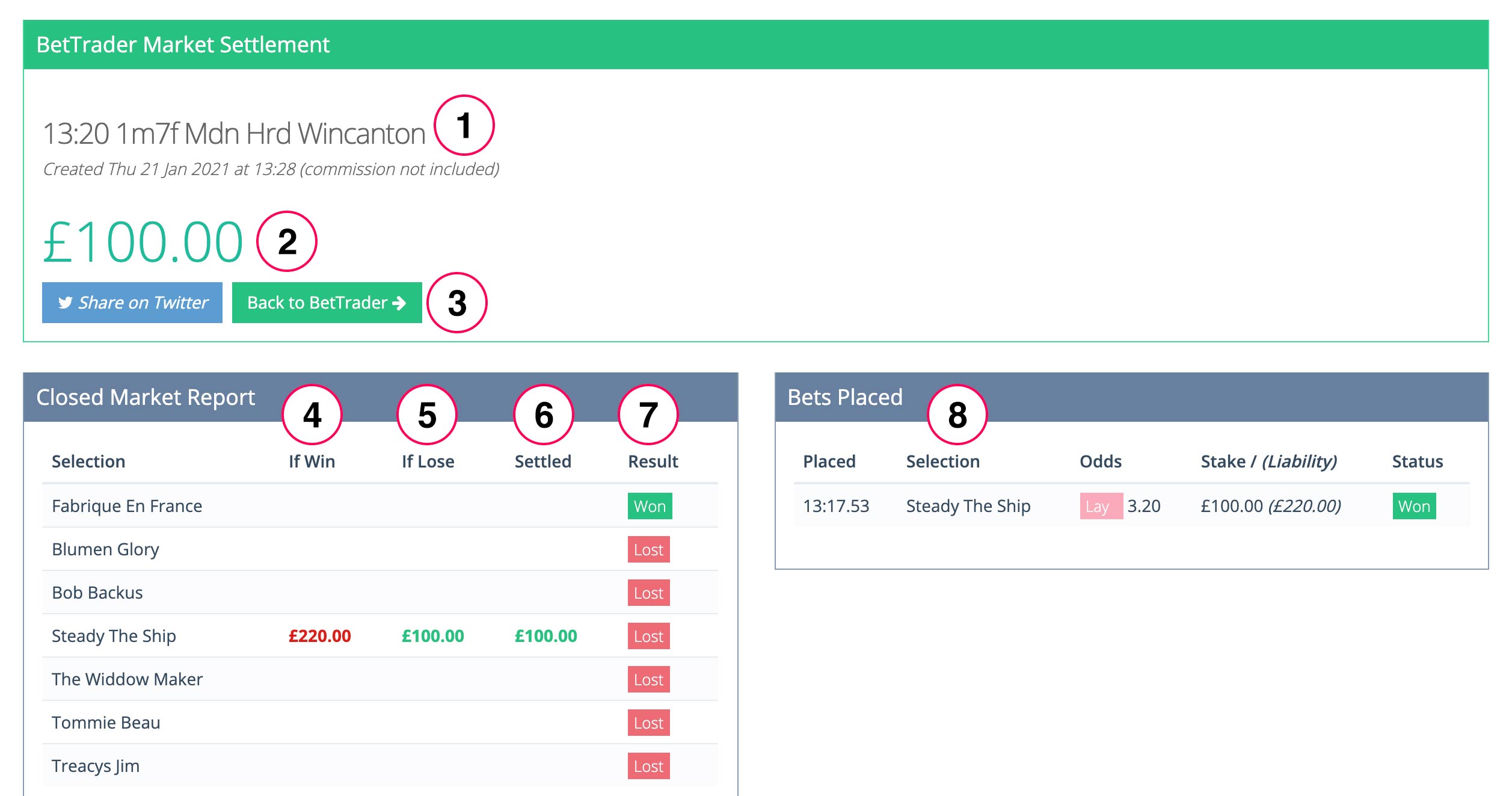
- Market title
- Your profit (green) or loss (red) on this market
- Back to BetTrader button
- Your profit or loss on each of the selections if it wins
- Your profit or loss on each of the selections if it loses
- Your settled profit or loss on each of the selections
- Whether the selection won or lost
- A detailed list of all the matched bets that you placed on this market
When you have finished with the closed market report, click on the Back to BetTrader button to return to the homepage.
Please note that BetTrader does not store the results of events or your betting information. You can find detailed information about all your bets in your account section of the Betfair website.
In training mode, there is no record of past bets, so if you want to keep records you will need to log them manually. Your training bank will not update with information about winning bets until after the closed market report has formed. If you close down the market tab before the closed market report forms, your training bank balance will remain as it was when you closed the market tab.
