Grid Overview
This is a basic overview of the BetTrader grid. More detailed information about the left panel, video, graphs and the cash-out feature can be found in other sections of the manual.
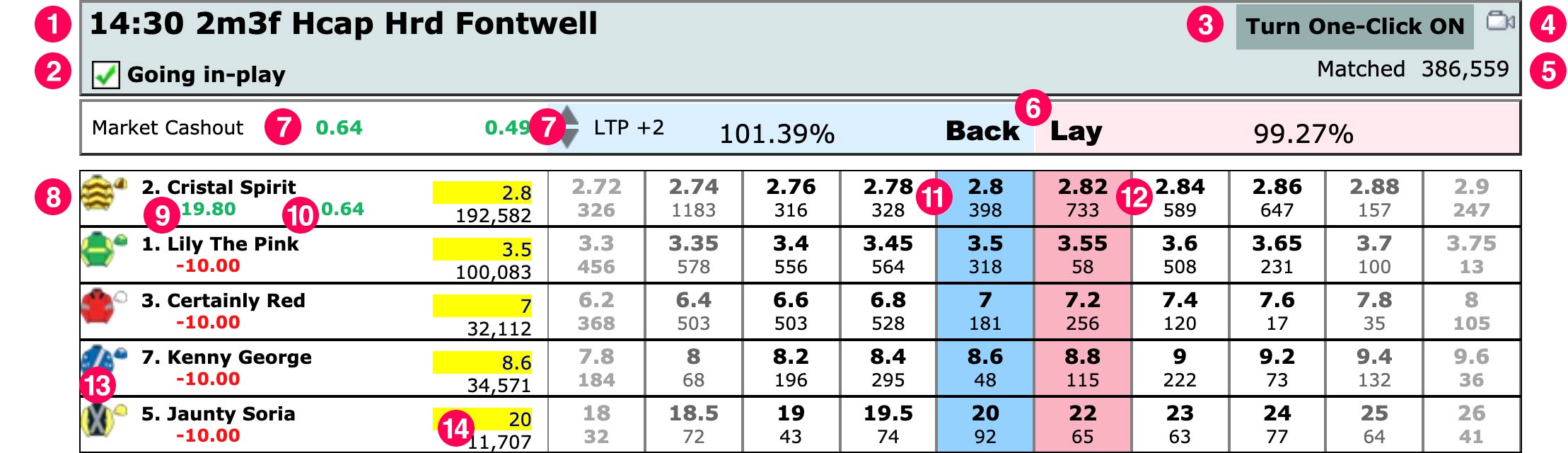
- Event title
- In-play indicator
- Enable One-Click Betting
- Video
- Amount matched on this market
- Back and lay market %
- Cashout and cashout adjustment
- Selection name
- Profit or loss if this selection wins
- Hedge figure
- Back odds with available money
- Lay odds with available money
- Jockey Silk (click for the graph)
- Last Traded Price and total money matched on this selection.
The Grid
The grid is designed to have a similar appearance to the Betfair website and gives a general overview of the market with 5 prices displayed on either side of the trading area. As on Betfair, the amount of money available at each price appears below the odds.
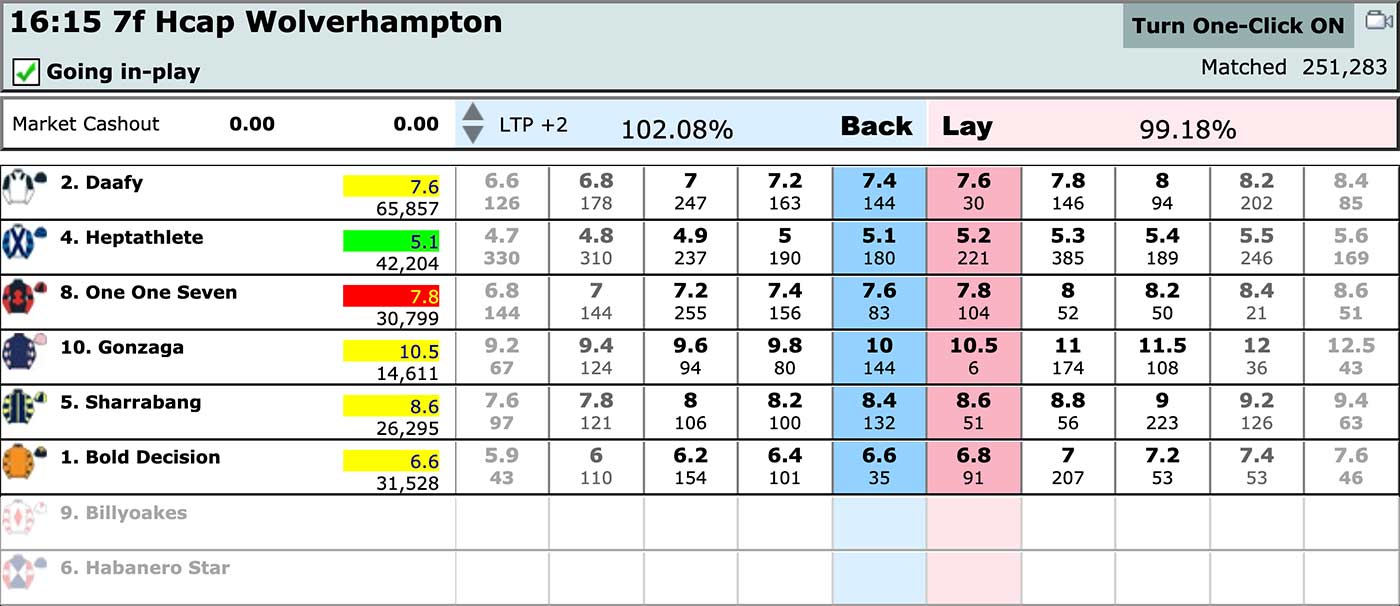
Also shown is the event title, whether or not the market will be going in play, the amount of money matched on the market and the back and lay odds percentages. The video is accessed by clicking on the camera icon in the top right corner and the Betfair graph for an individual runner is opened by clicking on the jockey silks.
The in-play indicator shows a green tick for events that will go in play, a solid green square for events that are currently in play and a solid maroon square for events which will not be turned in play by Betfair.
To the right of each name are the last traded price on that selection and the amount of money matched on it. The colour over the last traded price indicates the direction of movement – flashing red for up and green for down with yellow for staying the same or no recent bets.
As you would on Betfair, left click on a blue square to place a back bet or a pink square to place a lay. A betslip will open up with your default stake, giving you the option to change odds and stake before submitting the bet. Clicking on the word back or lay in the betslip toggles between these. When you open the betslip, red and green “what if” figures appear below the selection names showing the profit or loss on each selection if it should win and you had placed that bet.
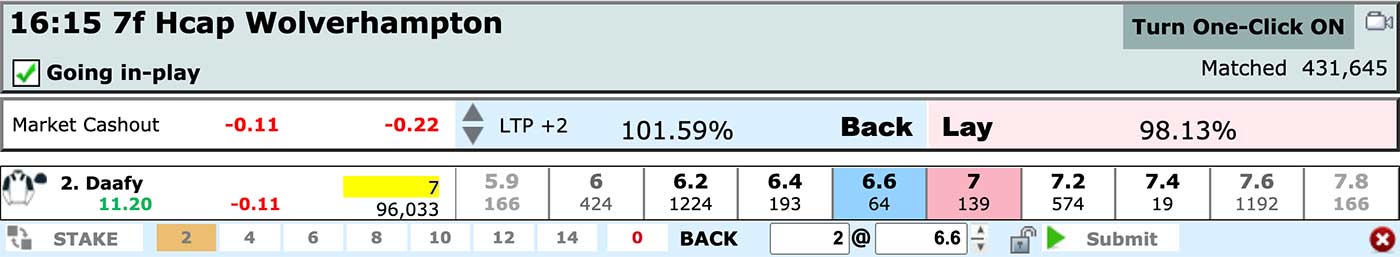
The bet can be locked to keep in play by clicking on the open padlock, which will close and turn gold to show that keep in play is active. At the left of the betslip clicking on the word stake or liability toggles between these – if you are placing a lay bet selecting liability will lay the selection with the exact stake to ensure your maximum loss is the value in the stake box regardless of the odds. To close the betslip without placing the bet, click on the red cross.
If you want to place a bet into the queue at a better price, you can right click on a price on the blue side for a lay or the pink side for a back bet rather than changing the odds in the betslip.
Once the bet has been submitted it appears in the matched or unmatched bets list in the left panel.
If the bet is unmatched you can change or move it by clicking on the bet in the unmatched bets list. This will open the betslip and when you have changed it, click the green tick to submit the altered bet. You can easily cancel a bet in the unmatched bets list by clicking the red cross next to it, and all unmatched bets can be cancelled by clicking the red cross at the top of the list.
Matched bets cannot be changed or cancelled. When a bet is matched the profit and loss figures appear in green and red below the selection name. There will also be a green or red figure on the selection you bet on where the what if figures were. This shows the hedge figure, which is the profit or loss on all of the runners if you were to even this up over the whole field at the last traded price. Clicking on it will place the appropriate bet to hedge at the last traded price.
One Click Betting on the Grid
Clicking on the one click tab opens up a panel with your chosen stake and liability values (see the section on Settings for how to set these up). The selected stake or liability shows in yellow.
When this panel is open left or right clicking on the grid will immediately submit a bet of your selected stake or liability at that price. There is an option to select all bets to be kept in play on the grid in the one click panel (note that this does not transfer to the ladder if you change the market view). The one click panel also shows you the profit (green) or loss (red) on the selection and odds that your mouse is hovering over, if you left or right click.
