Order Cancels Order
The Order Cancels Order (OCO) tool enables you to place bets both above and below the trading area so that one of them will definitely be matched, at which point the other will automatically be cancelled. This is useful for trading out in fast-moving markets, where you would risk both bets being matched if you set this up manually.
To set up the OCO tool, open the tool in the left panel and tick the box to the right of it.
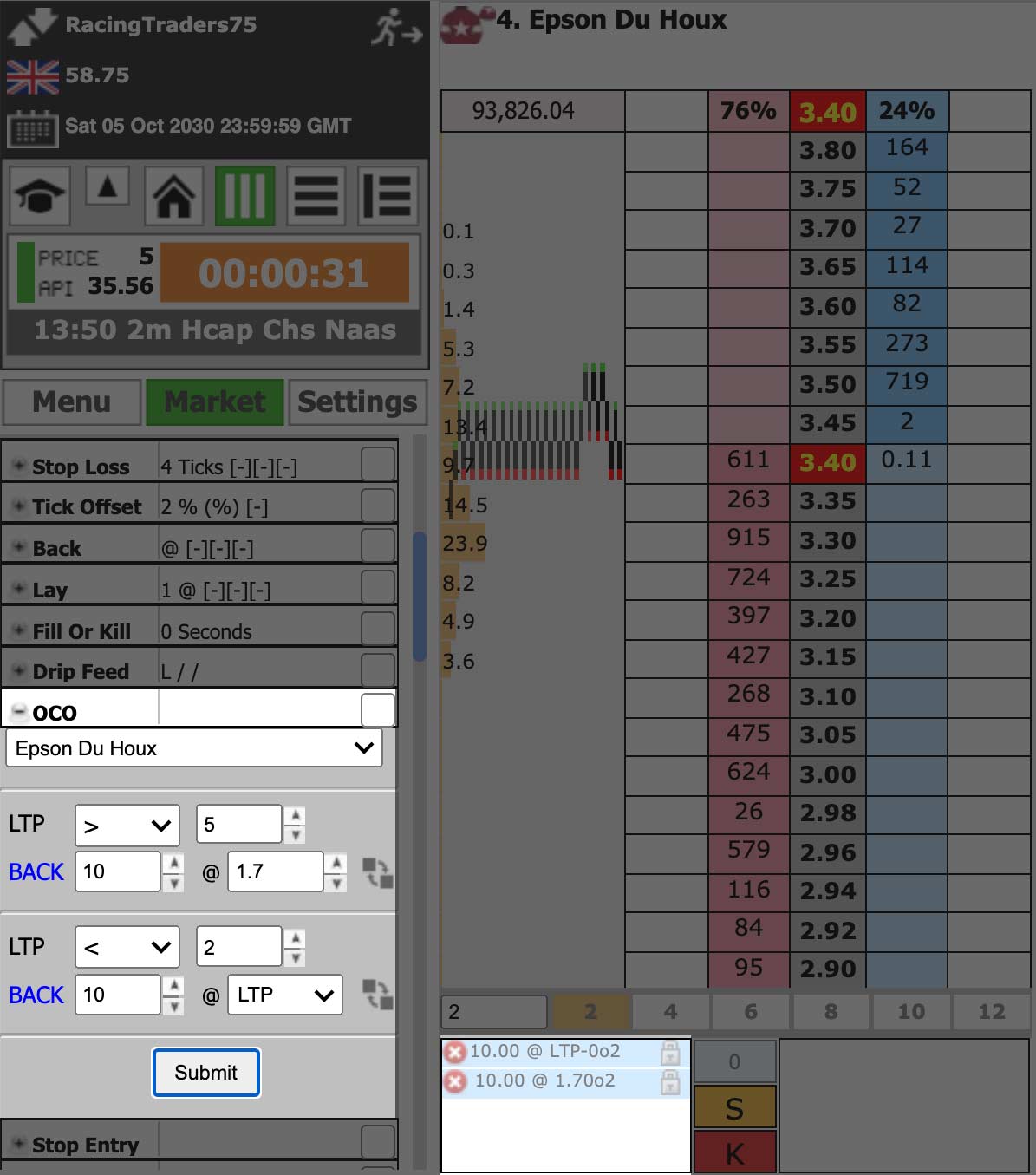
Choose the selection that you want to place the bets on from the dropdown menu. Click on the word back or lay to toggle between these. For each of the 2 bets you need to choose a last traded price to trigger bet placement (use greater than for the higher bet and less than for the lower one), a stake value and the odds at which to place the bet. By clicking on the toggle symbol to the right you can either choose specific odds or Last Traded Price plus or minus a specified number of ticks. When you are happy with your choices click on Submit. You will see the 2 bets appear in the Unmatched Bets list with the prices and o1 and o2 next to them in green. At this point nothing has been sent to Betfair – you cannot close the market tab and leave this as a set and forget situation as your bets will not be triggered.
When the first penny is matched at your specified odds BetTrader will send that bet to Betfair and will automatically cancel the other bet, which will disappear from the Unmatched Bets list.
