Right Click Ticks
At the bottom of the settings menu is the option to set a number for Right Click Ticks.
This tool is most useful on the grid.
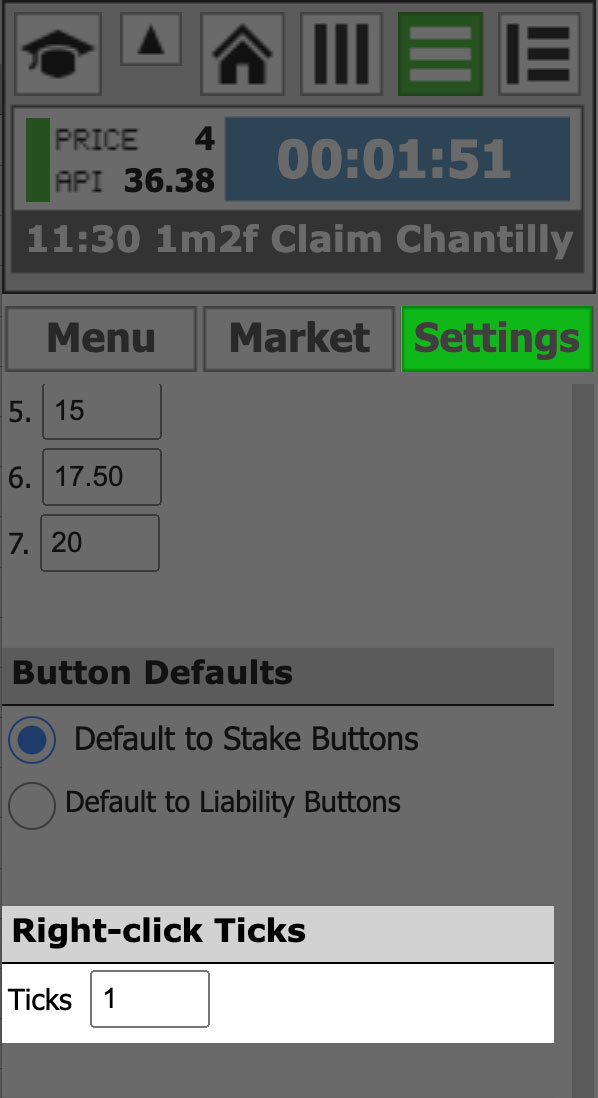
Suppose you have a bet that is unmatched and some distance away from the trading area. You may want to move it nearer so that it is more likely to get matched.
Rather than having to cancel the bet and submit another, you can simply right click on the bet in the unmatched bets list in the left panel and the bet will move your set number of ticks towards the trading area.
The same method works on the ladder, but you can move bets around much more easily on the ladder by right clicking in the white column next to the odds you want the bet to move to.
