Stop Entry
The stop entry tool is similar to the stop loss but gives you more flexibility around when and where your bet is placed. This tool is useful in play as it allows the trigger point to be different from the odds requested for the bet, allowing some leeway for the in play delay.
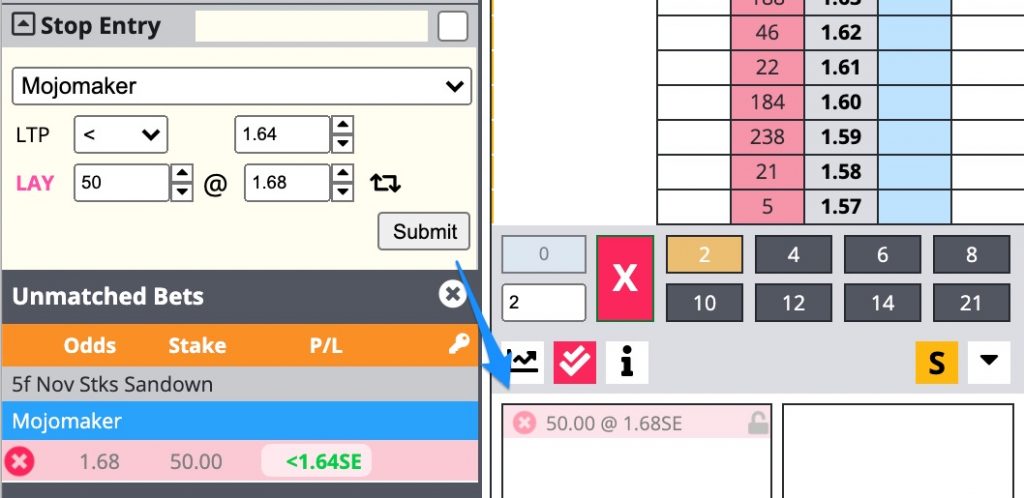
To set up the stop entry tool click on the + sign next to it and tick the box to the right.
Select your runner from the dropdown box and choose your trigger point. The options are when the Last Traded Price is less than, equal to or greater than the odds in the box to the right. In fast moving markets we recommend using less than for back bets and greater than for lays, rather than equal, as the odds may move through the price without it matching and hence not trigger the bet if you require the odds to be equal to LTP.
You can toggle between back and lay by clicking on the one that is showing, enter your stake and the odds that you want the bet to be placed at. You can use the toggle to the right to select various LTP options such as LTP+1 etc if you prefer. Click submit to activate the tool. Your bet will appear in the unmatched bets list with your trigger odds and SE in green.
This bet will not be sent to Betfair until the trigger odds start to match.
