Stop Loss and Manual Stop Loss
Sometimes you may want to place a bet at worse odds than those that are available on Betfair at the time, either to trade out at a loss to prevent bigger losses, or to place a bet when winning looks more likely. Betfair does not allow you to do this, due to their “best execution” policy, which instantly matches bets at the best available odds if they are better than you asked for. BetTrader enables you to set up bet placement the instant the requested odds start to be matched. It is important to remember that unlike an unmatched bet, a stop-loss bet has not been sent to Betfair and is not in any sort of queue. If you close the market tab your stop loss will disappear. If the market is in play there will be an in-play delay applied and the market could well move through the requested odds during this delay. Stop loss is therefore not guaranteed to get you out of a tricky situation. If you are desperate to get out at any price, you can almost always do so (unless your selection is already at 1.01 for lay or 1000 for back) by placing a back bet at 1.01 or a lay at 1000 and your bet will be matched at the best available odds.
BetTrader has 2 types of stop-loss as well as a slightly more complex Stop Entry tool (see this article). You can either set up the stop loss in the left panel or you can use the manual stop loss on the ladder. The stop loss tool will work in grid mode but it is much better to use ladder mode as you can then see what is happening.
Stop Loss Tool
To set up the stop loss tool, open the tool in the left panel by clicking on the + sign and tick the box to the right. You can choose to set up the stop loss on all of the selections in the market or on an individual selection from the dropdown menu.
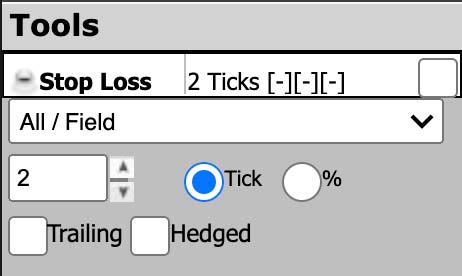
You can choose the number of ticks to set the stop loss at, or the percentage of the bet price if you prefer. It is best not to make this too small as if you set it to just 1 or 2 ticks there is a high chance your stop loss will be matched from small market fluctuations when you could have made a profit. You can also select the stop loss to be trailing (see below) and/or hedged.
When the stop-loss tool is active and you place a bet on the ladder you will see the stop loss appear at the appropriate odds in yellow, showing your stake:
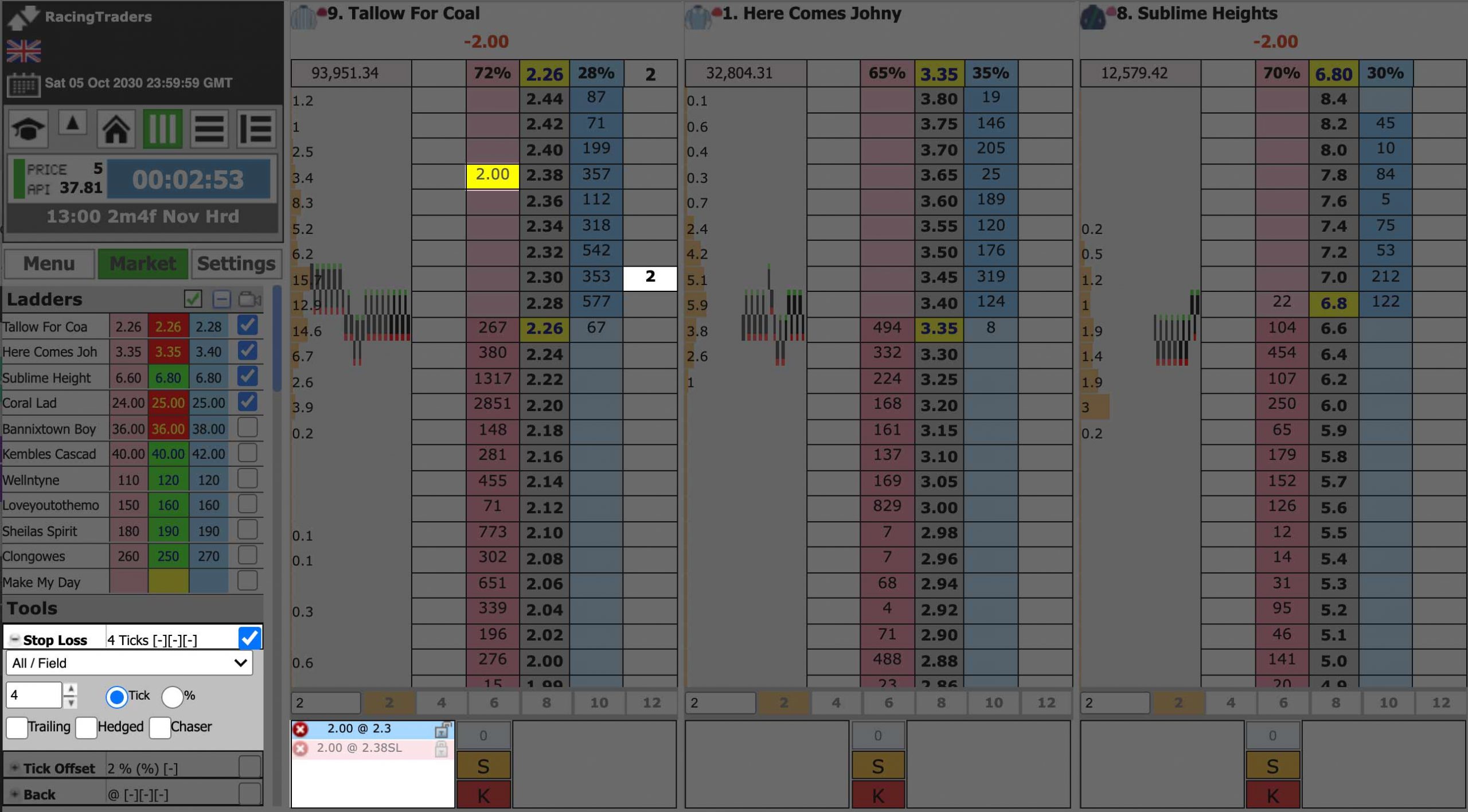
If the odds move in this direction, the moment the first penny is matched at the stop-loss price the bet will be sent to Betfair. There is no guarantee that it will be matched, but this is a much quicker method than waiting to see the market reach this price and then placing a bet manually.
You can easily move a stop loss bet on the ladder by right-clicking on the blue or pink square that you wish to move it to. You can cancel a stop loss bet on the ladder by right-clicking on it. DO NOT left-click – this will place a bet at the currently available best odds.
If you have chosen the hedged option you will see H instead of your stake in the yellow box on the ladder. This means that you are locking in a loss across all runners in the market instead of a larger loss only on the runner you are trading. You can still move the hedged stop loss by right-clicking on the ladder.
If you have placed a counter bet to trade out for a profit and this bet is matched, your stop loss will automatically disappear. However, if your stop-loss is matched any other bets placed in the market will not be cancelled and you will need to do this manually.
Trailing Stop Loss
If you tick the trailing option in the stop-loss tool the stop loss will be placed in exactly the same way, but for each tick that the market moves away from the stop loss, the stop loss will move 1 tick so it always stays the set number of ticks from the trading area. If the market then turns and starts moving back towards the stop loss, the stop loss will stay put. If the market moves far enough this can set you up to make a profit even if your stop-loss is later matched. This can be useful in fast-moving markets where you might find it difficult to trade out manually quickly enough before the market goes back again.
Manual (right-click) Stop Loss
The manual stop loss works only on the ladder and does not require the stop-loss tool to be activated. This is useful if you want to place a bet at worse odds than are currently available but do not want to place another bet first. It is also much easier to quickly right click than to set up the stop loss tool in a hurry.
All you do to set a manual stop loss is right-click on the blue (for back) or pink (lay) area of the ladder at the odds you want. The bet will appear in yellow and behaves exactly the same as a stop loss bet placed using the tool. If you have hedged or trailing ticked in the stop-loss tool the manual stop loss will be hedged or trailing too, even though the stop loss tool is not ticked. If you place another bet on the same side of the ladder which is matched the stop loss will disappear, and if you right-click on the ladder it will move. For this reason, it is not possible to set more than one manual stop loss on a given ladder at the same time.
