Tick Offset
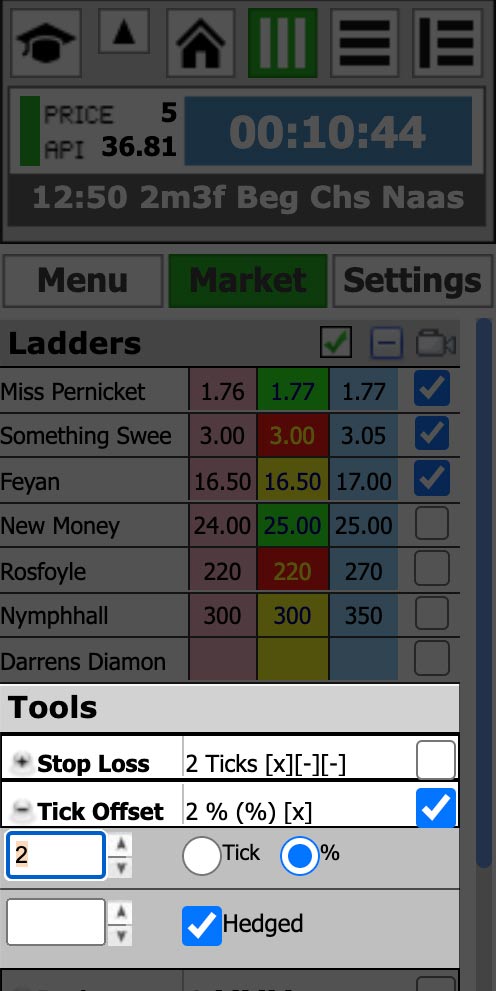
The tick offset tool is probably the most useful tool on BetTrader. When you place a bet the tool will place the opposite bet at the number of ticks requested as soon as your bet is matched. You can choose to either place the same stake as your original bet or to place the hedge amount so that you win the same amount across all the selections if your offset bet is matched. This tool is extremely effective in fast-moving markets, getting the offset bet into the market much more quickly than could be done manually.
To use tick offset, click on the + sign next to the tool on the left to open up the panel. Tick the box to the right of the tool to activate it.
The top box is the number of ticks, or the % of the price where you wish to place the offset bet – in this example the tool is programmed to place the bet 2 ticks from the initial bet. The lower box is the percentage of the stake to be matched before the tool starts offsetting. If you want the offset bet to hedge the trade, tick the Hedged box. Then click on the – sign to close the tool.
When you place a bet that is not matched you will see the offset bet appear below your bet in the unmatched bets list – it will be a paler colour and have TOh or TO next to it depending on whether or not you have selected to hedge. The instant your chosen percentage of your original stake is matched the tool will place the offset bet – if only part of the bet is matched the tool will offset only the matched part. Once the offset bet is placed it will appear as an ordinary matched or unmatched bet.
Sometimes your offset bet will not be matched if the market moves in the wrong direction. In this case, it is easily cancelled like any other bet. You will then want to place a bet to exit your trade, and this will be the opposite to your initial bet (ie a back if the first bet was a lay and vice versa). You do not want the tool to offset this bet, so in order to prevent this, the tool will only work in one direction on that selection until all bets are hedged. You do not need to turn off the tool in order to hedge your trade if the market is moving against you.
