What is BetTrader?
BetTrader is 3rd party trading software specifically for the Betfair exchange, using the Betfair API. It enables you to bet and trade on Betfair with fast odds updates and one-click betting via our user interface which displays in the browser on your computer. The software itself needs to be downloaded onto your computer. BetTrader works on 64 bit Windows and Mac (OSX 10.10 and up) computers and laptops, but not on mobile devices or other operating systems such as Linux or Chromebook.
Download BetTrader for Windows or BetTrader for Mac today.
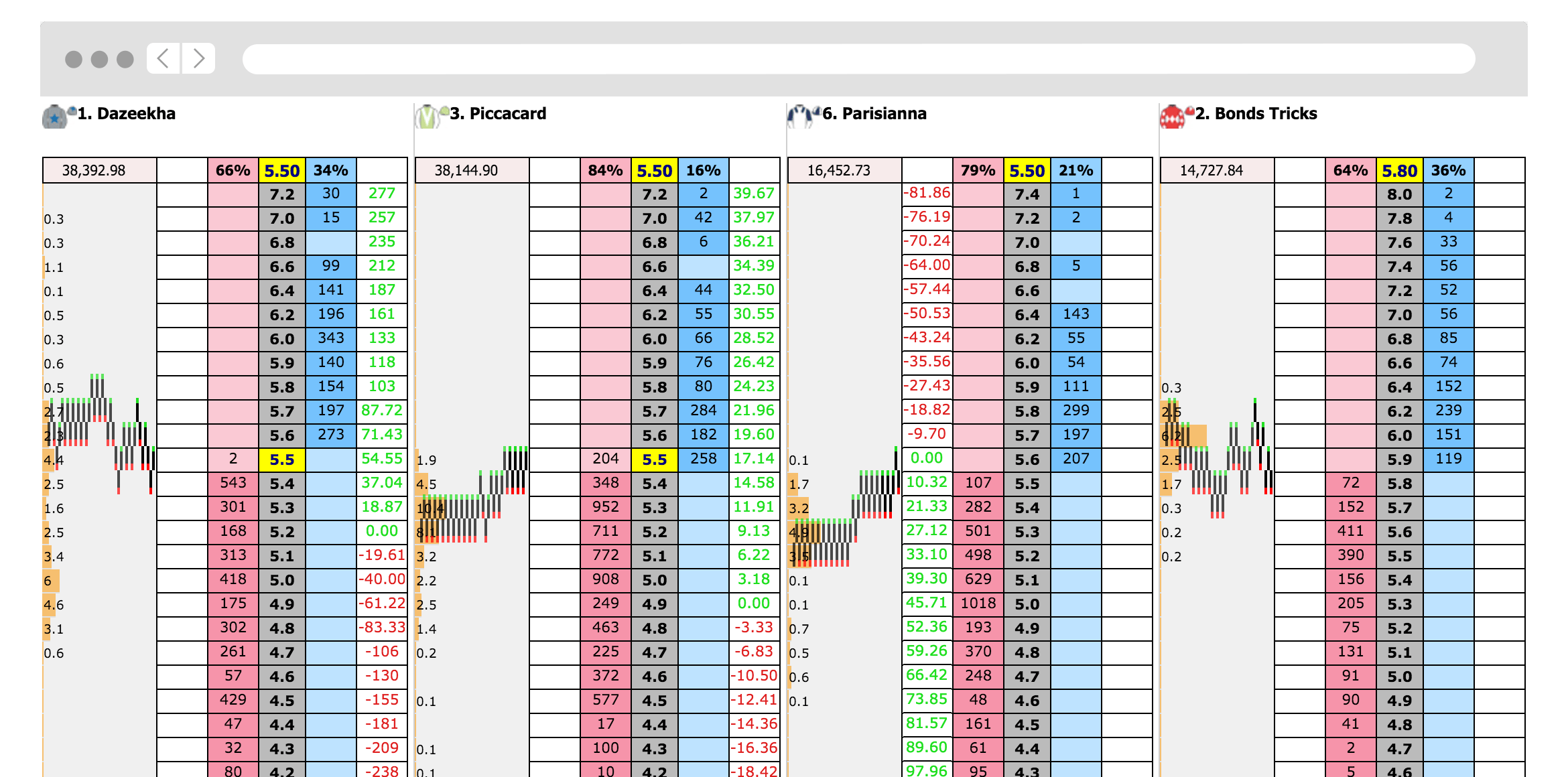
Log into BetTrader
You log into BetTrader via a secure encrypted connection directly to Betfair. All bets are placed on the Betfair exchange and we do not have any access to any of your Betfair account or betting information, not even your username. When you first login we ask for an email address, and this is used by Betfair to create a unique hash key for your account. We then store your email and hash key in our database along with a support ID number which identifies your account to us. The email you have used and the support ID are displayed on the homepage of BetTrader when you are logged in. Because your account with us is linked to your Betfair account in this way, if you change your computer you can simply download the software and your account will be recognized when you log in. If you have 2 Betfair accounts you will need 2 accounts with us and 2 subscriptions if you wish to use the software on both Betfair accounts.
Free Trial
All new users get a no-obligation 14 day free trial of the software which gives exactly the same functionality as a paid subscription. After the trial, or if your subscription expires the software reverts to “free mode” which gives slower price updates and access to the grid display only and without training mode. You can purchase a recurring monthly subscription which will make a payment each month until it is cancelled, or you can purchase access for 1 year, which is not recurring.
Usage
In order for the software to communicate with Betfair, you need to be connected to the internet and the market that you are betting on needs to be open in the browser. BetTrader does not poll markets that are not open in this way. While matched and unmatched bets that have already been sent to Betfair will remain active on Betfair if you close down BetTrader, any bets set up using the tools but not yet sent, such as stop loss and any “bets” that have not been settled in training mode will disappear if you log out, close down the market tab or let your computer go to sleep.
BetTrader is designed to be used primarily with the trader at the computer. Although there are some useful automated tools, it does not perform well as “set and forget” software as most of the price refreshes are concentrated on the top browser tab, meaning that background tabs refresh very slowly and may miss trigger points set for tools. In addition, the browsers cannot cope with too many open market tabs, so we recommend a maximum of 5 open market tabs at any given time. For this reason, it is not suitable for traders who wish to set up a series of conditional bets in advance on multiple events and then leave the software to get on with it – for this you will need an automated bot.
